In France, January was cold and rainy... this made me long for the sun so I decided to use my photos taken during my last holidays in October and create a layout with some sunshiny colors.
I actually created my whole layout in Photoshop before I printed it.
I chose my photo and I put it in the center of my digital page.
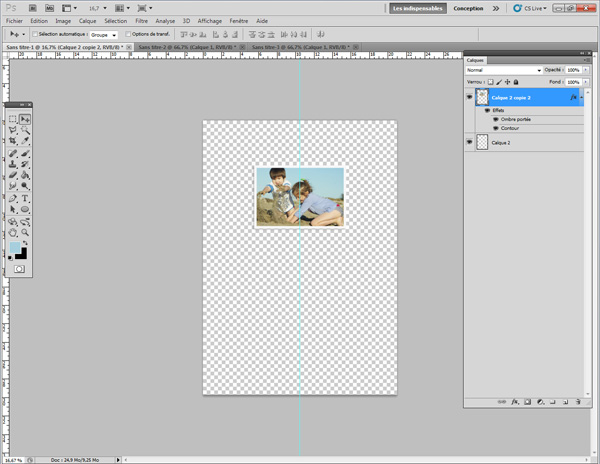
Then I created my title with two of my favorite Pink Reptile alpha's : first one is this cute little stitched Garden Party Alpha.
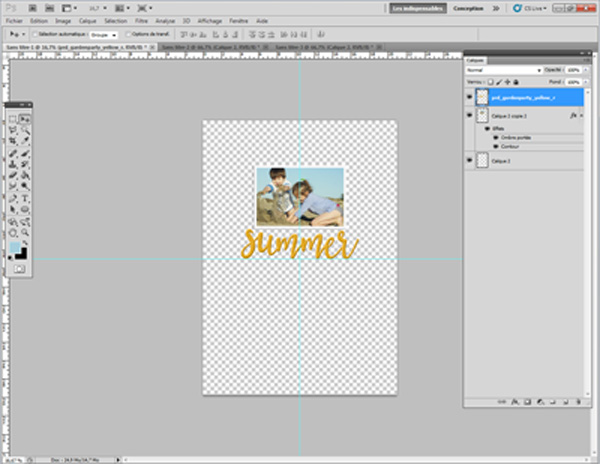
And the second is this really cool stamped Ink Pad Alpha.
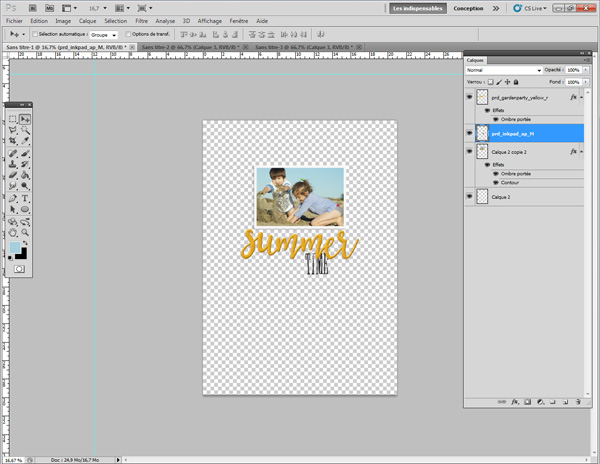
The next step was adding some interest and texture to my background with ink splatters brushes.
I selected colors from my photo so they would match perfectly.
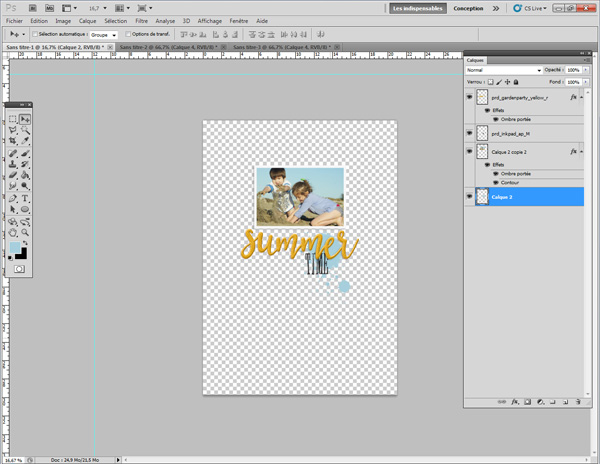
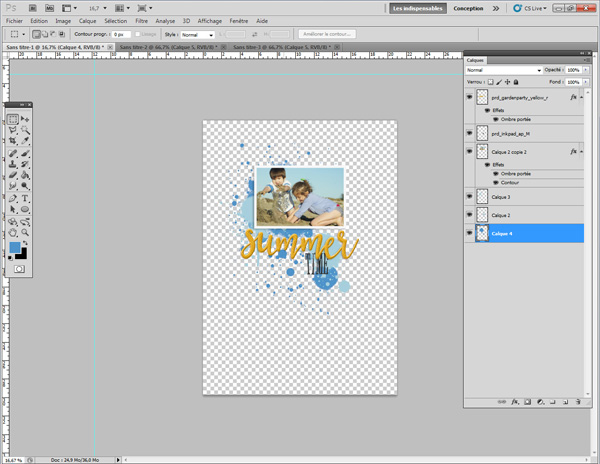
Then I replaced my photo by a grey rectangle so I'd have a guide for my actual photo after I printed my page on a piece of cardstock.
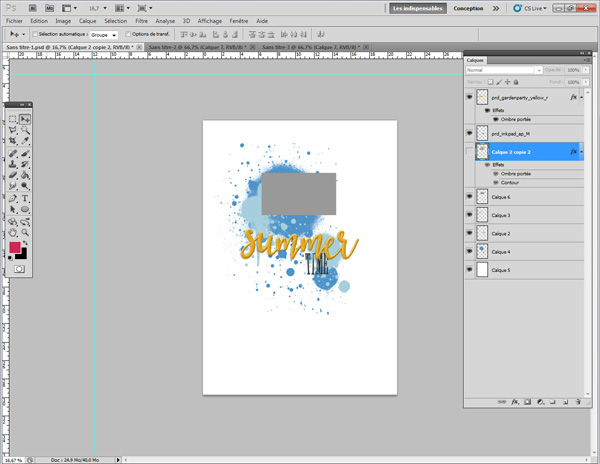
Now my layout is ready to be printed :

I also printed a few elements from If Only and Spring Flutters to cut out and glue on my paper page.

My papers elements are printed :
I added two pieces of yellow tape around the grey rectangle. These tapes will be under my photo
I added autoadhesive 3D foam behind my photo and stuck it on my background.
Here you can see the depth this creates.
As a finishing touch I added a wordstrip and voila, my page is finished!
Printing backgrounds like this is an easy and fun way to create a hybrid page!
As always I hope you enjoyed my post and if I inspired you in any way, shape or form
then by all means make a photo of your project and upload it to your gallery so you can
leave a link in the comment section below! I'd love to see what you
made!






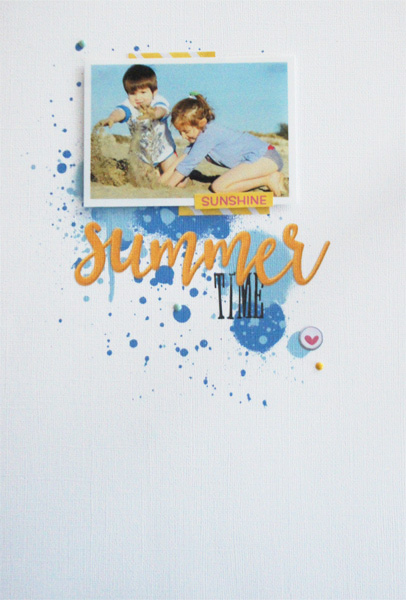
No comments:
Post a Comment